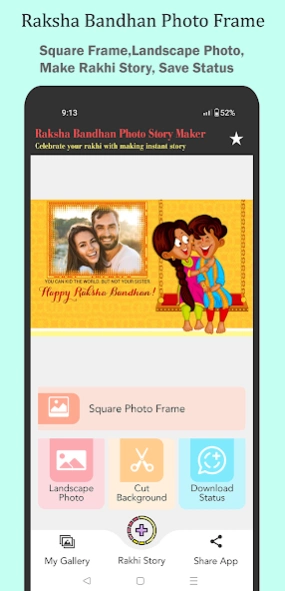Raksha Bandhan Photo Frames 1.5.2
Free Version
Publisher Description
Raksha Bandhan Photo Frames - Decorate your photos & special moments through Raksha Bandhan Photo Frames
Make Rakhi Photo with square photo frame,Landscape Photo Editor,Rakhi Story Photo Maker and one more features to save status for social media.
Celebrate this Rakshabandhan festival of Raksha Bandhan with your siblings and design your Raksha Bandhan Photos with your sister and brother.
Rakhi Photo frames app to decorate your photo, send gift, chocolate to your lovely brother or sweet sister.
Enhance your photos in the best possible way by using this Raksha Bandhan Photo Frame that will help you become a professional very easily and very quickly.
Change Photo Backgrounds with new Raksha Bandhan backgrounds with the Help of Magical Eraser tool for backgrounds.
1) Raksha Bandhan Square Photo frame :
- 25+ Square photof frame are listed and make fabulace photof image.
- Apply filter on selected photos and adjust it.
- Add beautiful rakhi sticker over photos.
- save & share your photo frames.
2) Rakhi Landscape Photo Frame editor :
- 30+ Landscape frame are added.
- select photo from gallery and crop it.
- Make filter over photos.
- Add your text or Add your brother sister name over photos.
- Save and shared while making wonderful rakhi photo.
3) Rakhi or Rakshabandhan Story Maker 2023 :
- Select photo from gallery and auto cut photo background.
- If some part of background are not erase then erase it manually.
- We provide different photo background and uper image so anyone can make each choice photo story.
- Add your Rakhi emojis or loved text on photos.
- Save your photo status or story.
4) Status Downloader:
- With our status image saver, and status audio saver, save and share your favorite video status with friends and family.
How To Use Status Video & Image Download App
1- Open the status App and Watch the Status.
2- Select any desired Status.
3- Click the download button.
4- Your Statues videos & images are saved into a status app and mobile gallery.
The App shows you Statuses from multiple Apps,
along with Thousands of amazing Stickers at your disposal!
The Status is Instantly saved to your Gallery!
Usable Features:
- Multi Save, Delete, Repost / Share,
- Easy Repost without Saving,
- Easy & Fast Saving,
- Built in Image Viewer & Video Player,
- Easy Navigation!
App Featutes Rakshabandhan Photo Frames 2023:
============
1. Select a photo from gallery or capture it with your camera phone in real time.
2. Give different effects to your photo.
3. Rotate, scale, zoom in, zoom out or drag the photo to fit the frame as you like.
4. Awesome photo Raksha Bandhan 2023 frame designs are provided.
5. This Raksha Bandhan photo editor application supports all screen resolutions of mobile and tablet devices.
6. Share your images in social networks.
7. Save your image to SD card.
8. Raksha Bandhan photo Frames app does not require internet connection.
About Raksha Bandhan Photo Frames
Raksha Bandhan Photo Frames is a free app for Android published in the Screen Capture list of apps, part of Graphic Apps.
The company that develops Raksha Bandhan Photo Frames is Real App Developer. The latest version released by its developer is 1.5.2.
To install Raksha Bandhan Photo Frames on your Android device, just click the green Continue To App button above to start the installation process. The app is listed on our website since 2024-01-09 and was downloaded 7 times. We have already checked if the download link is safe, however for your own protection we recommend that you scan the downloaded app with your antivirus. Your antivirus may detect the Raksha Bandhan Photo Frames as malware as malware if the download link to com.realappdevelopers.happynewyear is broken.
How to install Raksha Bandhan Photo Frames on your Android device:
- Click on the Continue To App button on our website. This will redirect you to Google Play.
- Once the Raksha Bandhan Photo Frames is shown in the Google Play listing of your Android device, you can start its download and installation. Tap on the Install button located below the search bar and to the right of the app icon.
- A pop-up window with the permissions required by Raksha Bandhan Photo Frames will be shown. Click on Accept to continue the process.
- Raksha Bandhan Photo Frames will be downloaded onto your device, displaying a progress. Once the download completes, the installation will start and you'll get a notification after the installation is finished.